Please! Read it up to the End
For firmware flashing and option activation – use UBT utility.
UBT utility is located in the CARBUS Analyzer archive.
Working in the CAN-Coder mode if this option is activated
- Connect your CH-OBD.M02 to the PC
- Start the UBT utility
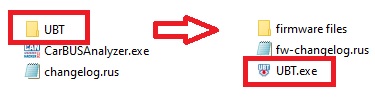
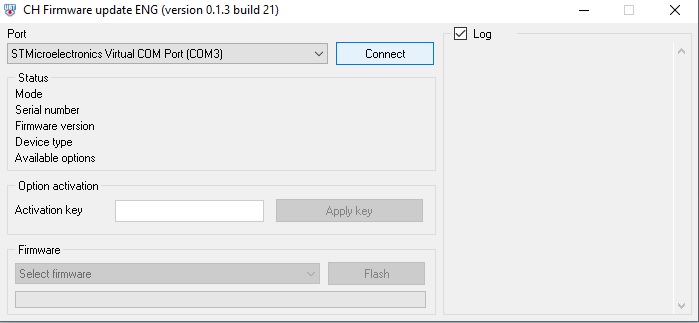
- Click Connect
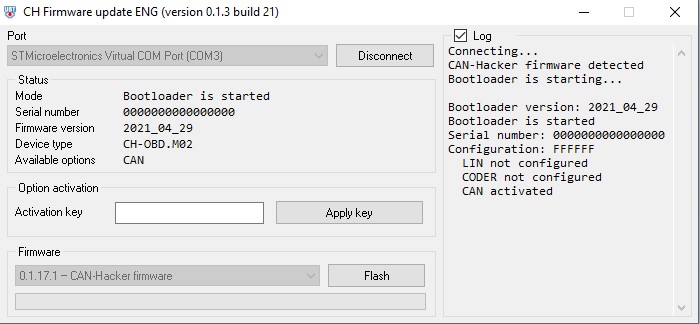
- Click Flash
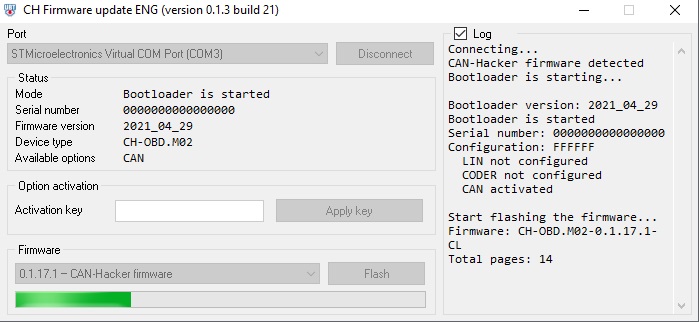
- Click Disconnect
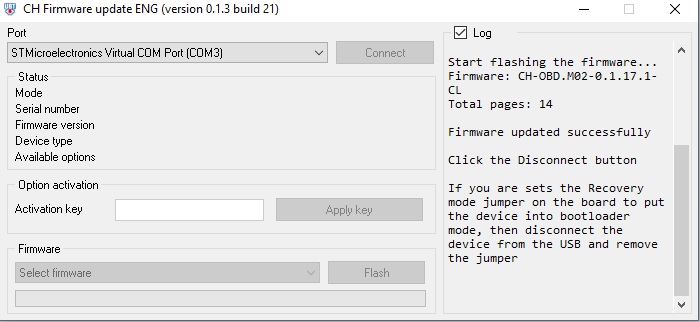
Option Activation
- If you bought an Additional Option, please send an interface serial number to info@spectratek.ru and ask option activation.
- You will get an Activation Key
- Start UBT and click Connect
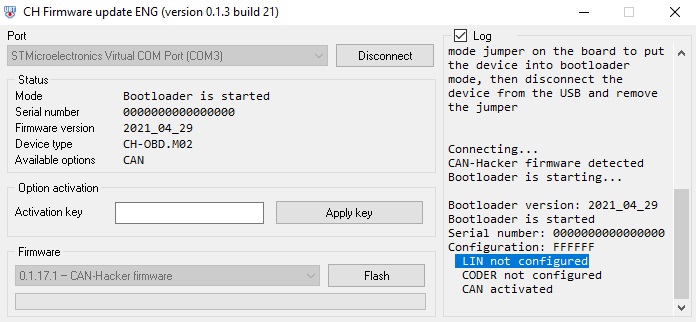
- Enter the Activation Key to the field and check it very carefull.
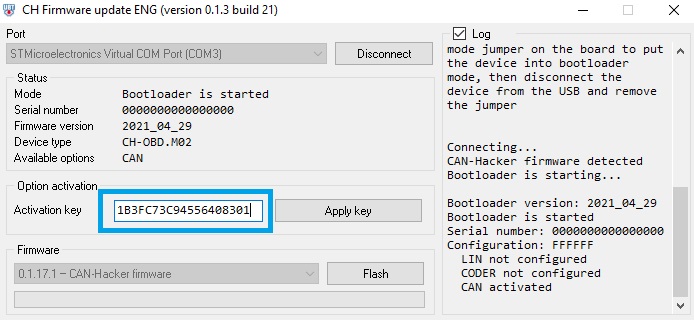
- Click Apply Key
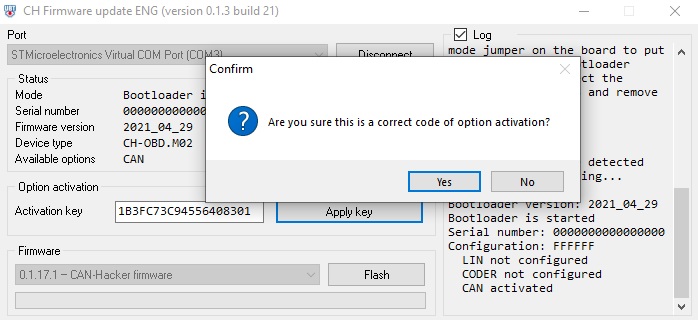
- You should see the Activated option name in the log. window
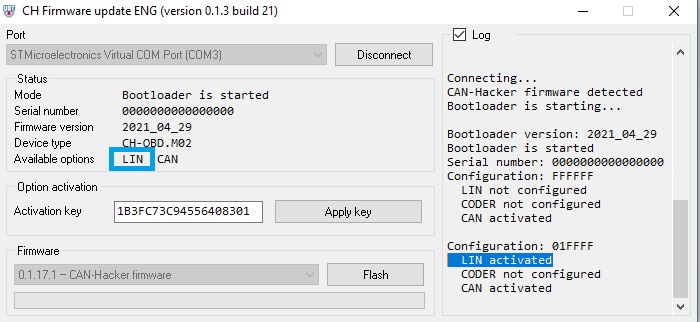
Recovery mode
If the UBT can’t connect with the CH-OBD.M02 use a recovery mode, for it:
- Open a device cover
- Put a yellow jumper like a photo
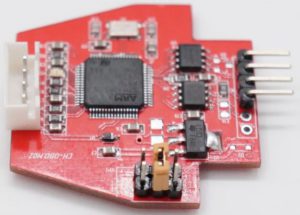
- Connect USB
- Start UBT
- After flashing – remove the yellow jumper
