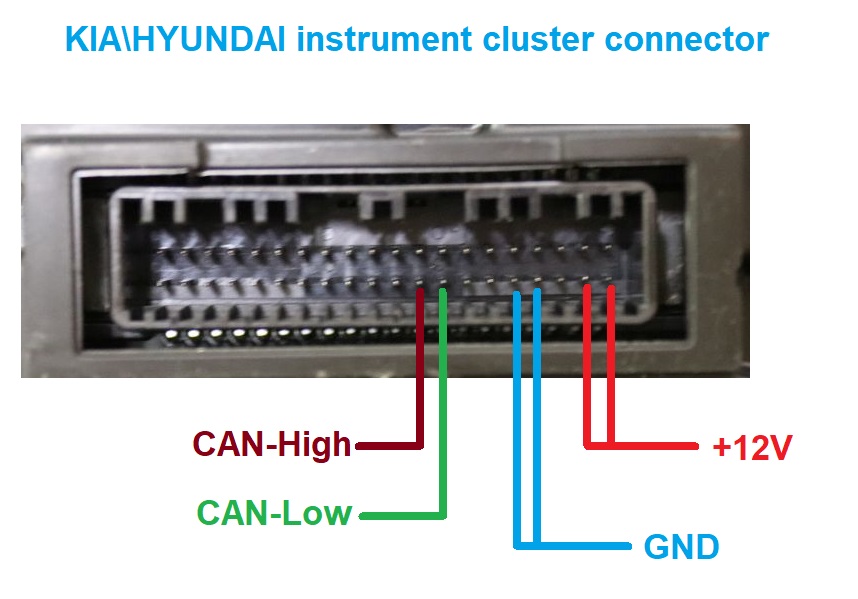Special KIA\HYUNDAI tool for working with CAN-Coder software

Main functions
- CLU (Instrument cluster) EOL variant coding (car should support this function)
- Reading\Writing CLU EEPROM for VDO\Continental clusters
- Odometer calibration for VDO\Continental clusters
- Service interaval and Service type programming
- BCM functions programming (cars since 2018, for cars without ICU )
Links
- CAN-Coder for KIA\Hyundai Manual
- Leaf-Coder for Nissan Leaf ZE0 and AZE0 Manual
- Firmware Update Manual
Hardware features
- CAN bus channels: 1
- USB interface: Virtual COM port, CDC class
- Power: 5V via USB
Pinout

- Pin 6: CAN-High
- Pins 4 and 5: GND
- Pin 13: LIN\K-Line (Default Pull up +12V)
- Pin 14: CAN-High
- Pin 16: +12V (For working with K-Line\Lin)
Connection with a car
If your car doesn’t have the ICU (CAN bus gateway) control unit – you can connect by the OBD2 diagnostic connector.
If your car have the ICU – you have to connect to the C-CAN databus directly. See this wiring diagramm:
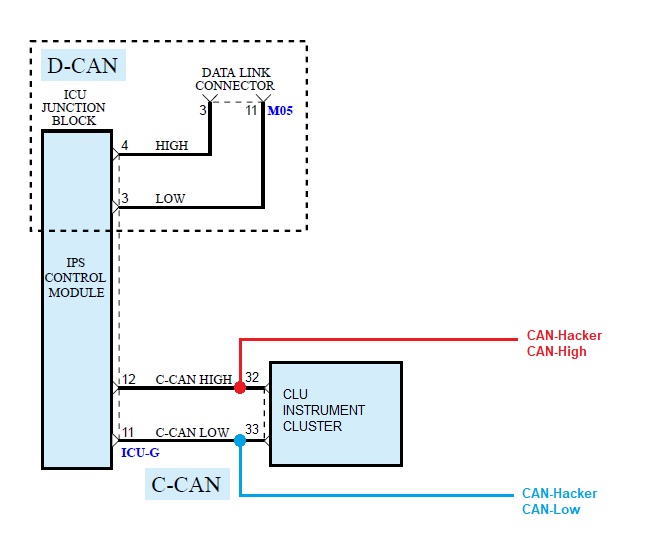
C-CAN Connection on the ICU
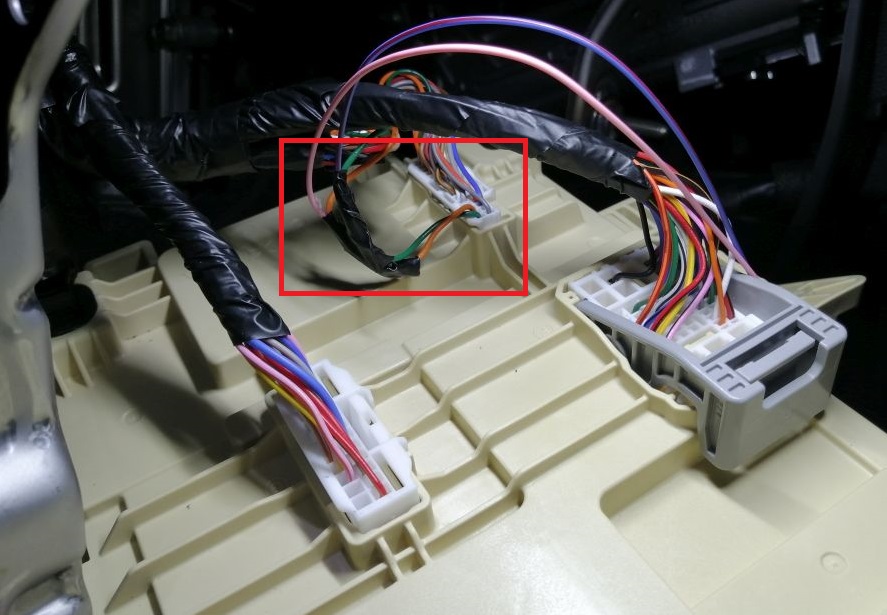
C-CAN connection on the Instrument cluster
Be very careful! Check wiring diagramms!