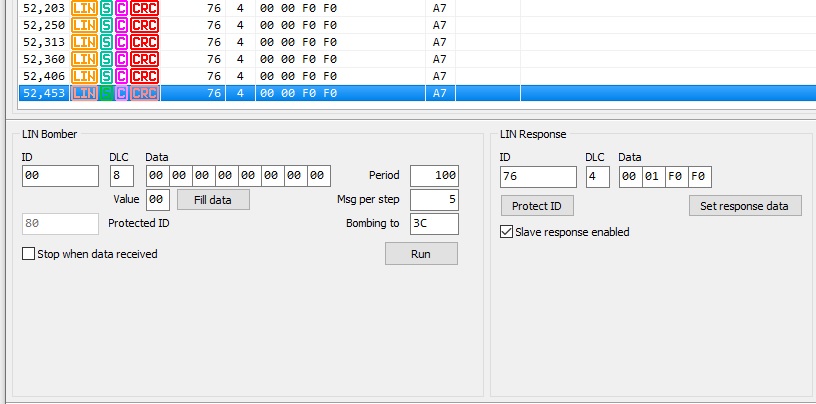Working with the LIN bus analyzer in the CARBUS analyzer software
- To work with the LIN bus in the CARBUS Analyzer program it is necessary:Activate the LIN analyzer option if it has not been activated.
- Start CARBUS Analyzer,
- Settings->Device Settings.
In the window that opens, select the type of your interface in the drop-down Device list. In the drop-down Device mode list, select the LIN mode.
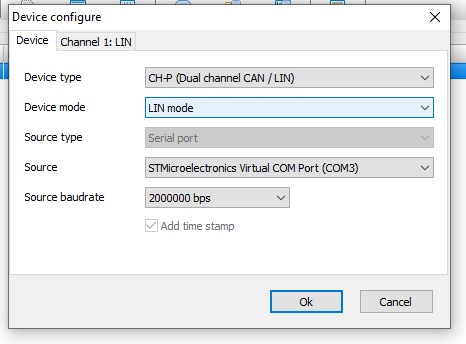
4. In the Channel 1: LIN channel settings
- Channel alias – User’s channel name
- Channel baudrate – Predefined LIN bus standart baudrates
- Detection time – Recommended to be 2 ms. This option defines how the interface will divide the packets in the thread.
- LIN CRC Type – Frame CRCR calculating method (It doesn’t affect the reception of data frames)
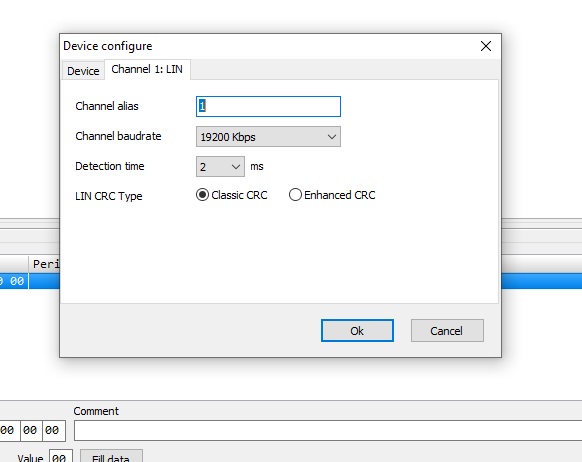
Receiving LIN frames
If the interface is connected to an active LIN bus, then after pressing Connect, the user will see a similar image in the frame receiving window:
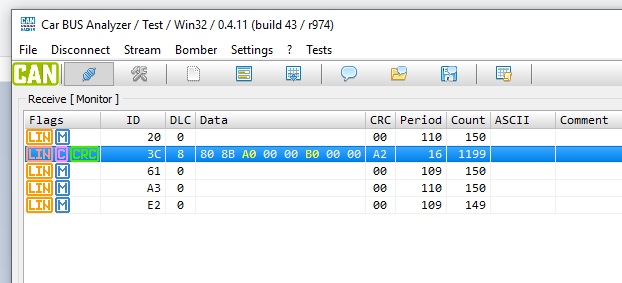
Frame status
 MASTER request
MASTER request SLAVE response
SLAVE response CRC – Classic
CRC – Classic CRC – Enhanced
CRC – Enhanced CRC – correct
CRC – correct CRC – incorrect
CRC – incorrect
Transmitting LIN frames
To transfer the LIN frame, fill in the corresponding fields at the bottom of the CARBUS Analyzer form.
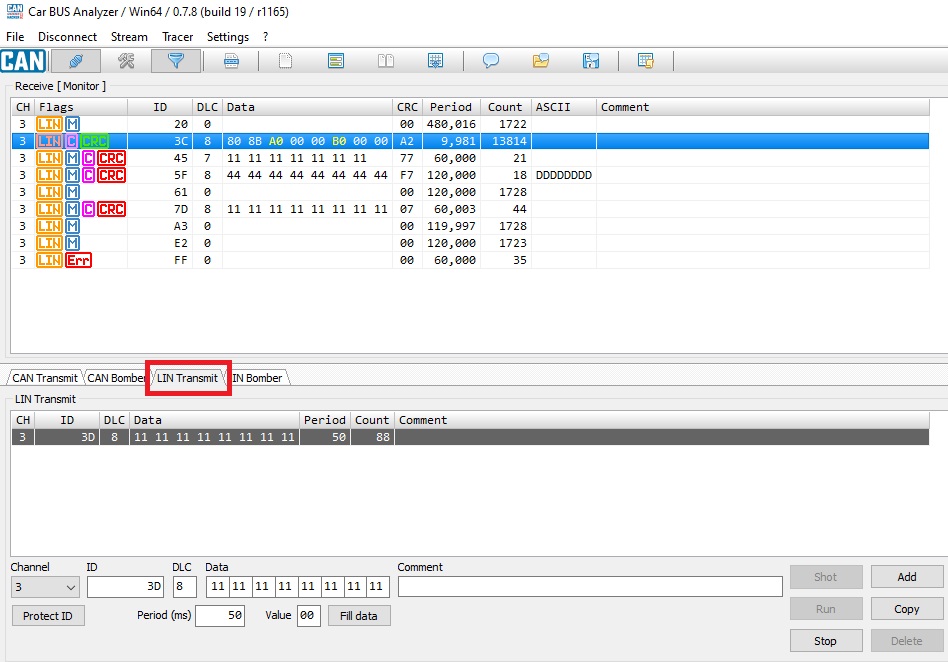
- Shot – Single send
- Run – Start frame sending with Period
- Stop – Stop sending
- Add – Add a new frame
- Copy – Copy an existing frame
- Delete – Delete a frame
- Fill data – fill frame data byes by Value.
- Protect ID – calculate LIN ID check bits
If the DLC field (packet length) is set to zero, then the Master node query will be passed if the interface is connected to the Slave node and the request ID is true, then the Slave dnode response will be accepted:
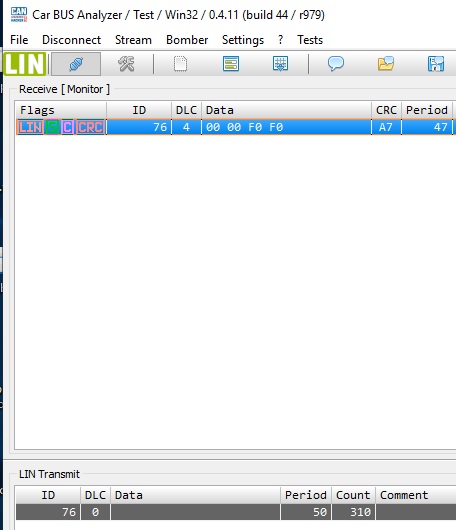
LIN Bomber
To find the ID of the master node request for working with the Slave node you can use a Bomber mode.
- ID – start bombing ID
- DLC – Data lenght. For master request sending this filed should be = 0.
- Data – LIN frame data bytes
- Bombing to – end bombing ID. Max value = 0x3C.
- Msg per step – how many frames send for each step
- Period – Bombing period in milliseconds.
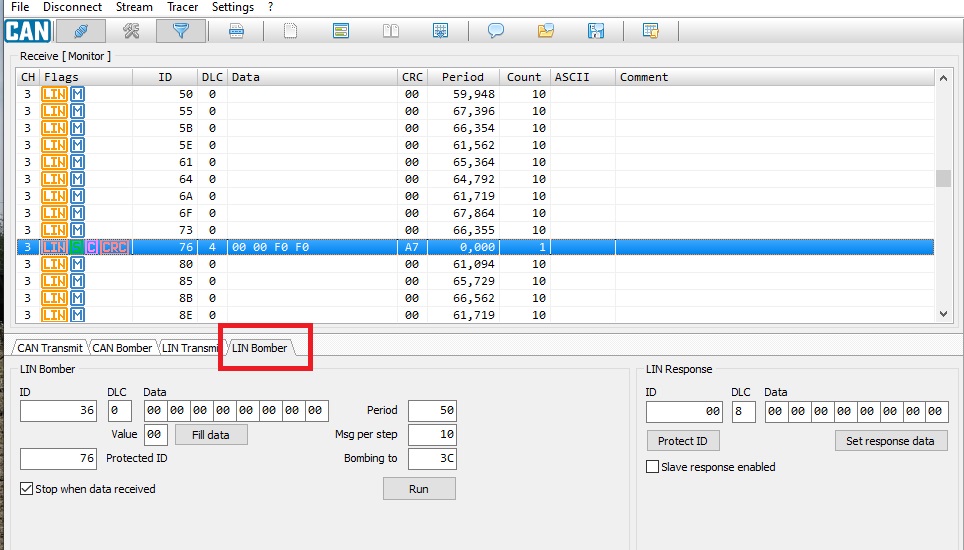
LIN Traces\Logs
Logs (Traces) are available as in the CAN bus analyzer. But unlike the CAN analyzer, there is no log replay function. To record trails, go to the Stream tab
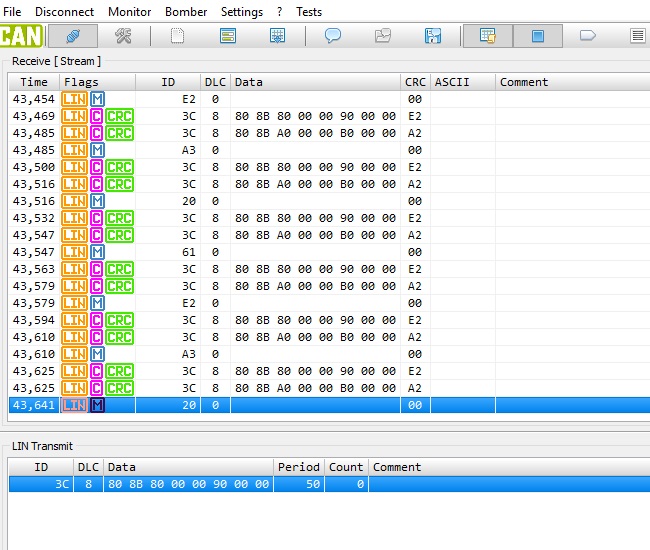
Slave node emulation
The Slave node emulation function is available in LIN Bus Analyser mode.
To do this, you have to go to the Bomber tab and at the bottom of the form, on the right, then:
- Enter the query ID to which the interface will respond as Slave node.
- Enter Answer data in the corresponding fields.
- Click the Set Response Data button
- Set the Slave response enable flag.
In the Slave node emulation mode CAN-Hacker will send data bytes from LIN Response-Data fields when LIN Response ID will be received.
While working in this mode, the interface will not transfer to the CARBUS Analyzer form queries received from the Master node. .