Normal firmware update
- Connect your interface to the PC and start the UBT utility.
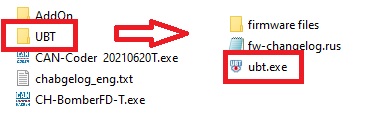
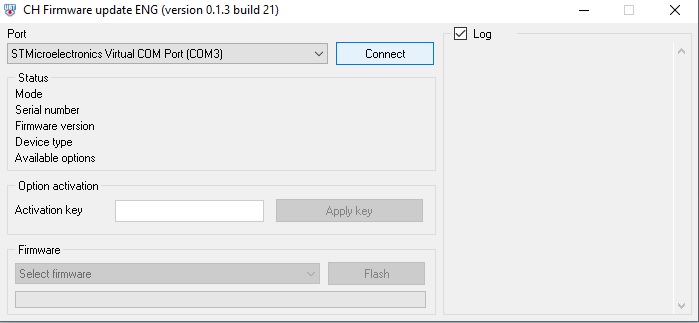
- Select COM port and click Connect
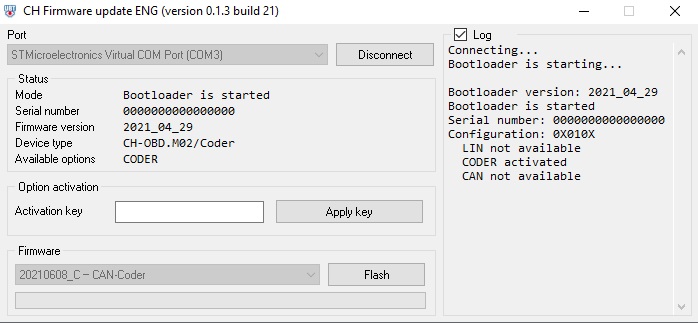
- Click Flash and wait
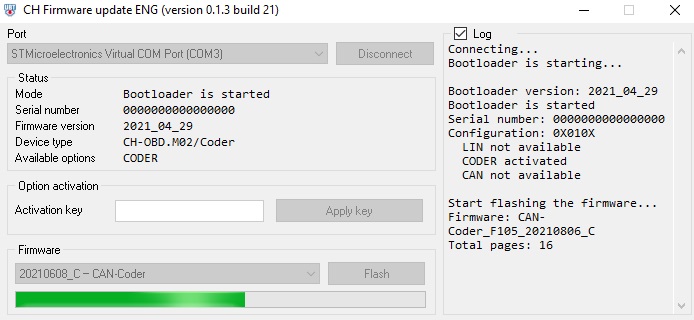
- Click Disconnect
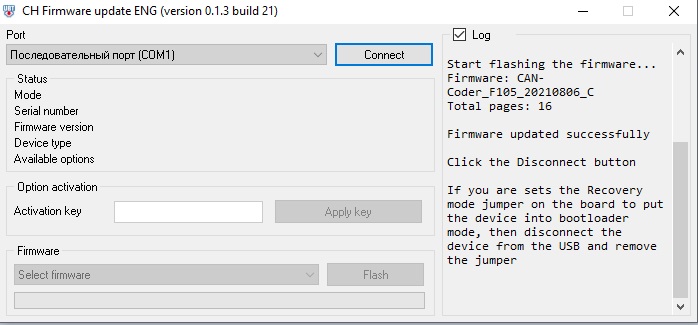
Recovery mode
If you can’t update firmware – use recovery mode.
- Remove a device cover
- Set a jumper on the XP1 connector
- Connect your interface to the PC
- After firmware flashing remove the jumper
Devices before September 2020 Recovery mode
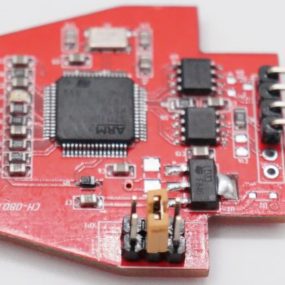
Devices After September 2020 Recovery mode

