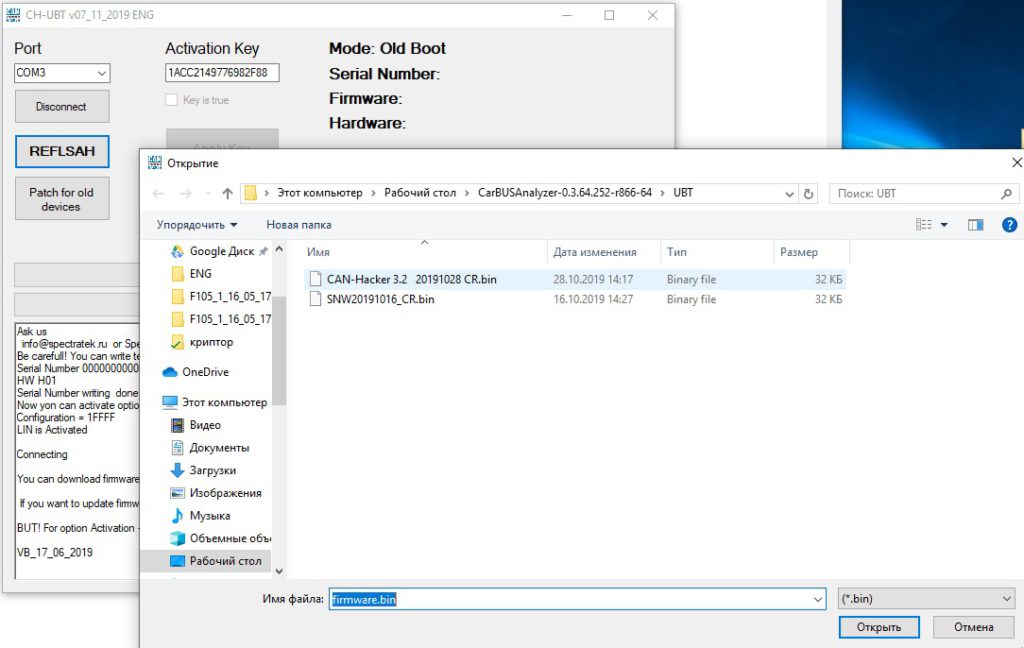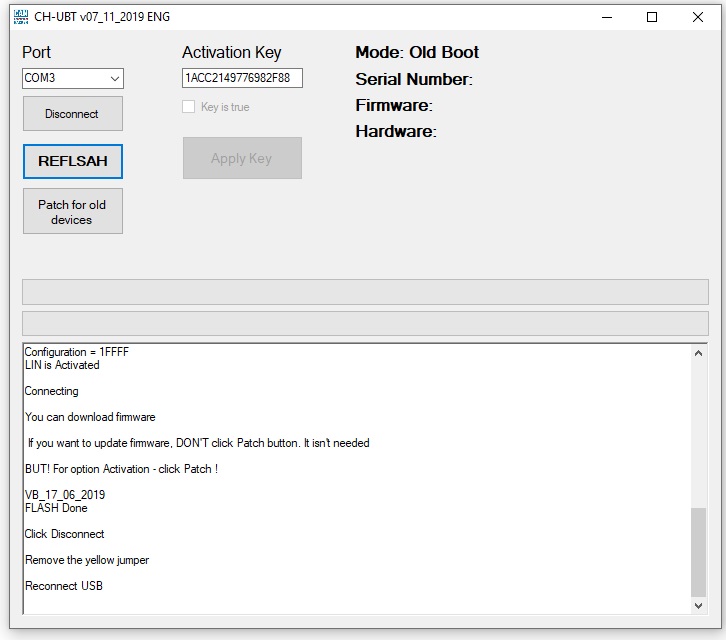CAN-Hacker UBT is a universal utility for programming, updating and activating options for the entire range of our equipment
UBT works with new and old versions of the bootloaders.
The activation of options on older loaders occurs with the pre-loading of the patch.
The serial number will be verified when connected to the target device. If the serial number is incorrect, the program prompts you to enter the correct serial number. You can get a dedicated serial number by writing to us at info@spectratek.ru
IMPORTANT
1 After the activation key is applied, the target firmware(Can-Hacker, LIN-Hacker or Coder) must be flashed in your device.
2 If you have pressed the “Patch” button to activate options on older versions of the loaders, then make sure to do the following:
-Make Sure the jumper between CLK and GND is set
-Reconnect the USB
-Flash the required firmware.
This is described below.
Working with devices were manufactured from 2019 October:
Please read the instructions carefully until the end. It is very important!
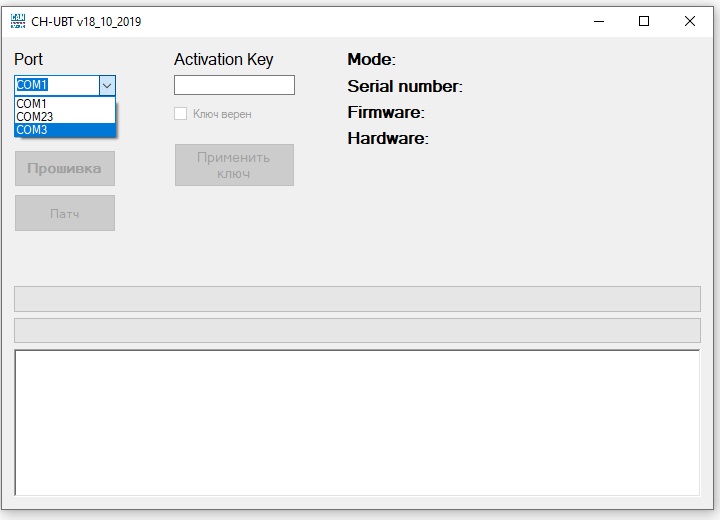
First. Entry you device into the Boot mode.


Connect USB, Choose Port, Press Connect
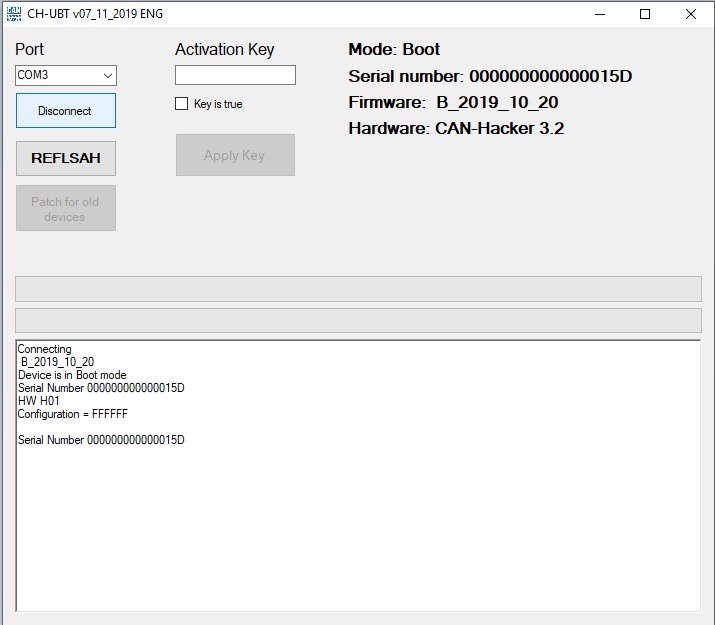
Now you can update firmware.
For firmware upgrading click REFLASH and choose firmware file.
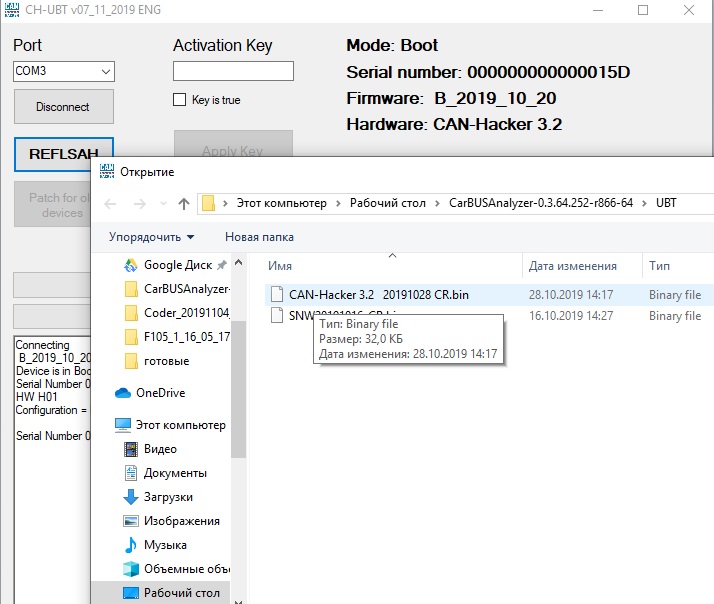
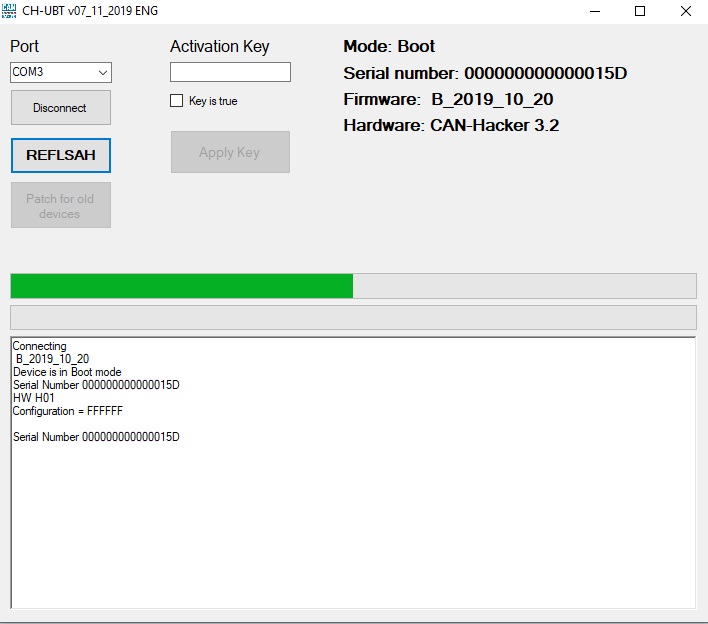
After firmware updating click Disconnect, Disconnect a USB Cable, Remove the Yellow jumper.
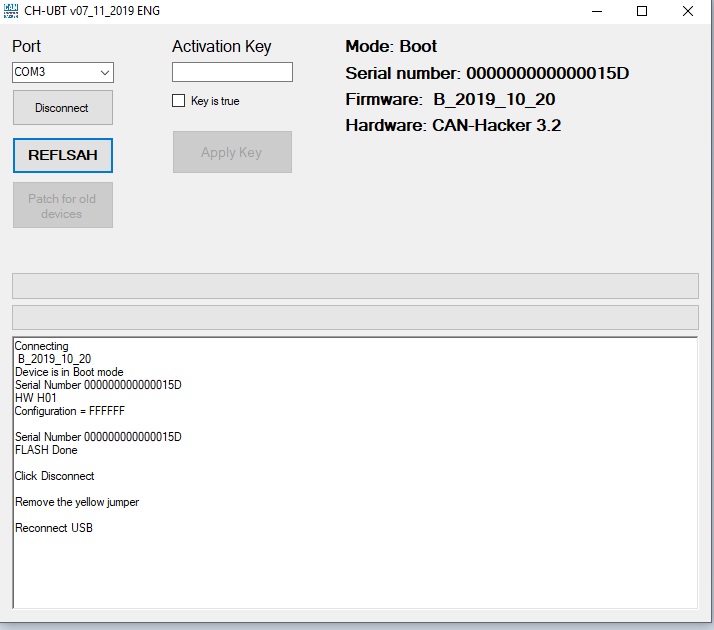
For option activation by the key:
-Enter your key in the Activation Key field
-Check
-Set Key is true
-Click Aplly Key
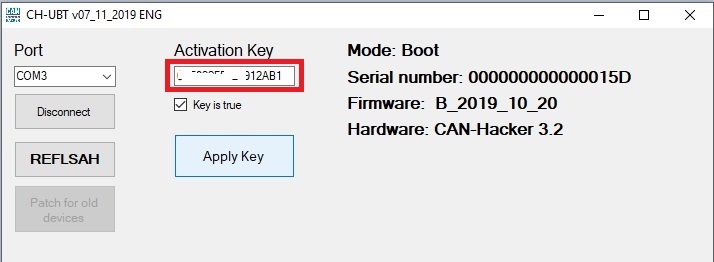
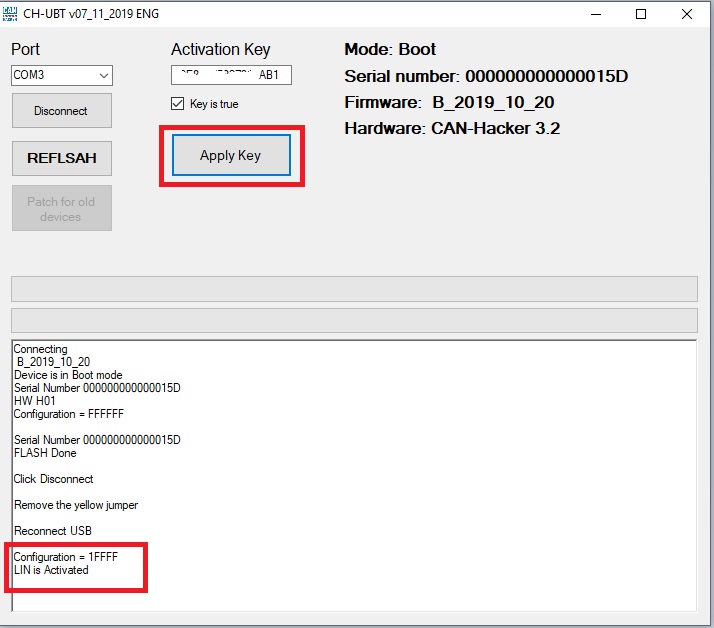
If UBT couldn’t detect a incorrect Serial Number , please write to us
info@spectratek.ru
or Spectratek25@gmail.com
We will give you your Serial Number. You should enter it into the field like on the image below.
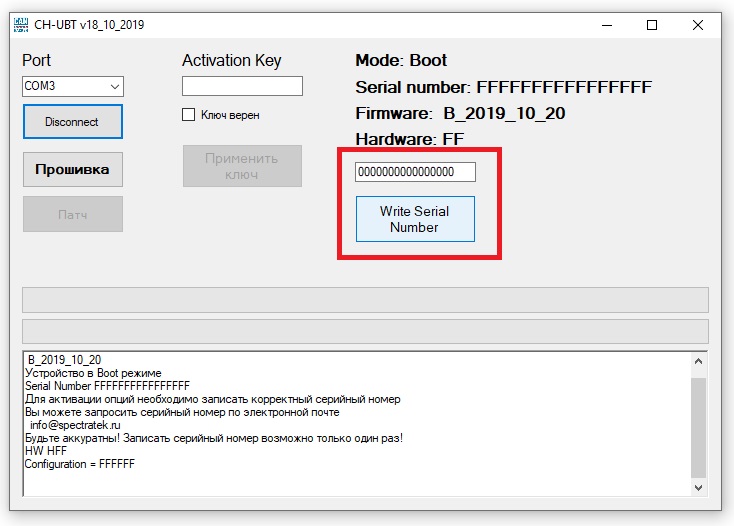
After Serial Number writing you can apply your key.
Enter your key into the “Activation Key” field, set “Key is true”, Click “Apply key” button.
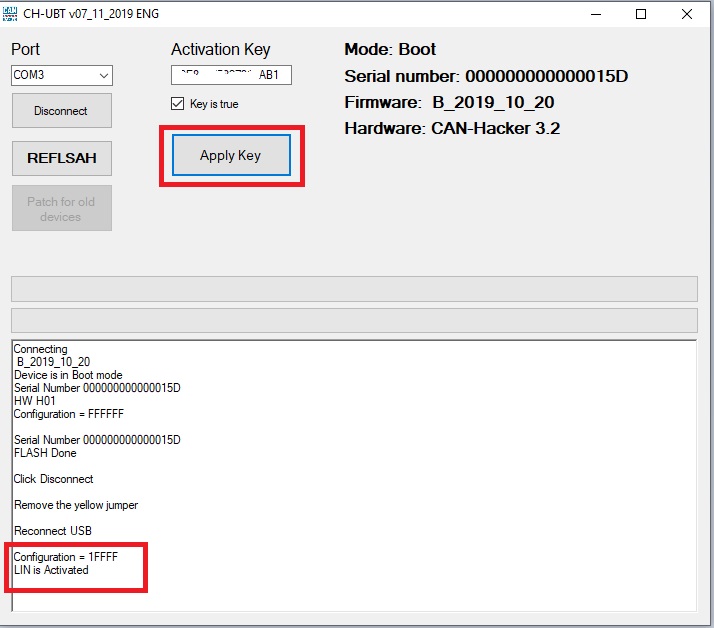
After key writing you should flash target firmware for CAN, LIN or Coder.
Working with devices were manufactured BEFORE2019 October:
If the your bootloader version doesn’t support direct option activation, you must pre-load the patch, which is done by pressing the “Patch” button.
CAUTION: After working with the “patch”, you must flash the target firmware to your device .
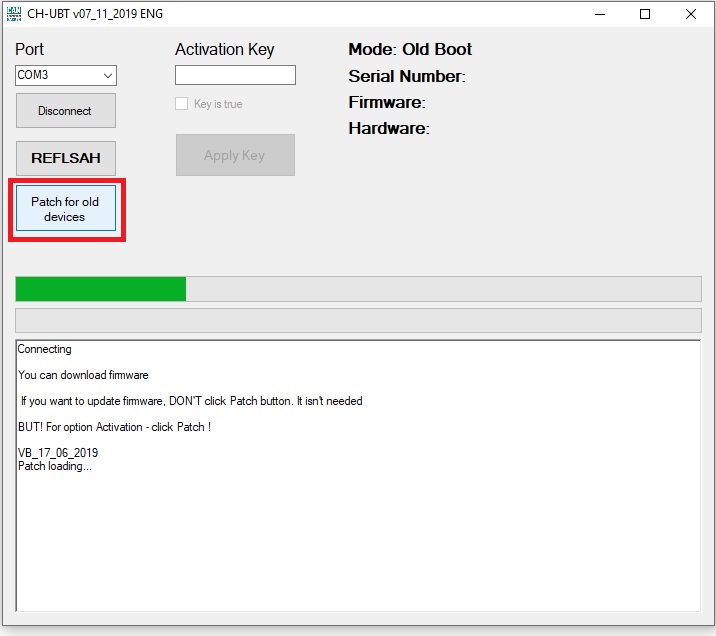
After you can see:
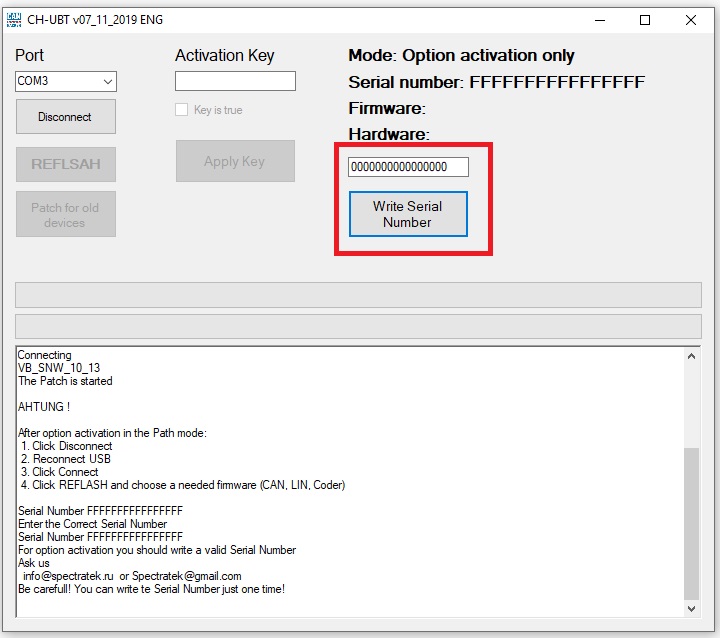
If you see it, please write to us and we will give you your number
When you get your Serial Number, please enter it into the field and click Write Serial Number
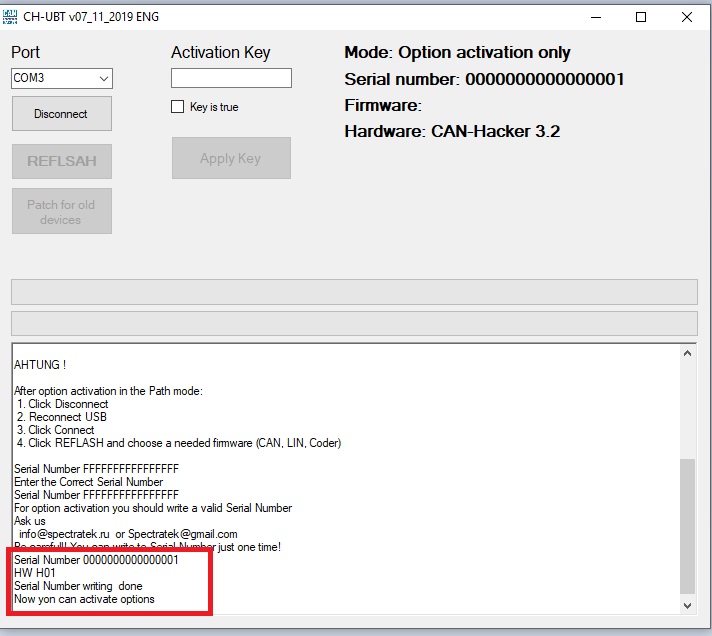
After a successful serial number writing, you can apply the activation key.
Be careful, the number of attempts to use the key is limited.
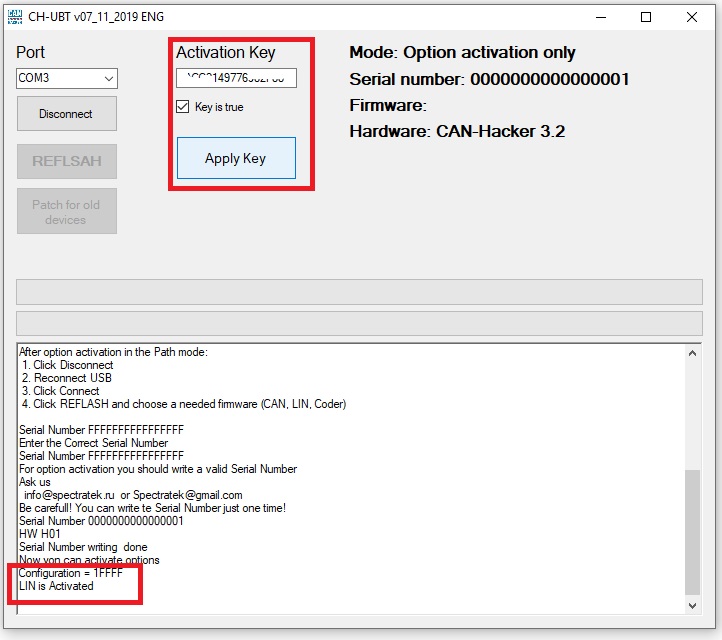
After activating the options, make sure you do the following:
-Click Disconnet
-Reconnect USB
-Click Connect
-Click “REFLAH” and select the firmware file (CAN\LIN\Coder)
-Wait